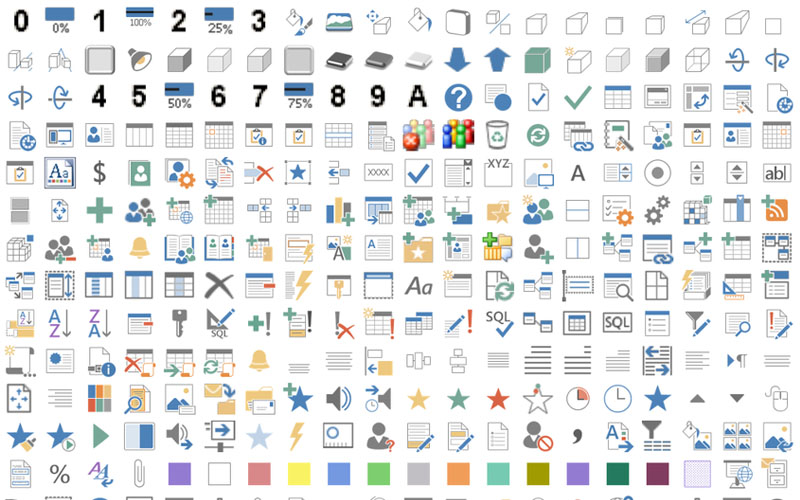Ribbon
The ribbon is a graphical user interface element that has become synonymous with modern office and productivity software. It was popularized by Microsoft Office and introduced in Office 2007 as a replacement for traditional menus and toolbars. The ribbon is a tabbed toolbar that organizes and presents application functions in a visually accessible and user-friendly manner.
Key features and characteristics of the ribbon include:
-
Tabbed Structure: The ribbon is divided into tabs, each representing a specific set of functions or tools related to a particular aspect of the application, such as formatting, inserting objects, or reviewing content.
-
Contextual Tabs: Some applications, like Microsoft Word, feature contextual tabs that appear when certain objects (e.g., tables or images) are selected. These tabs provide context-specific tools.
-
Visual Icons: The ribbon uses icons and buttons to represent commands, making it easier for users to identify and access the functions they need.
-
Keyboard Shortcuts: Many ribbon elements are associated with keyboard shortcuts, allowing for efficient keyboard-based navigation and command execution.
-
Customization: Some applications allow users to customize the ribbon, adding or removing tabs, groups, and individual commands to suit their specific needs.
The ribbon has been adopted in various software applications beyond Microsoft Office, including Adobe Creative Suite and AutoCAD. Its visual and tabbed structure enhances user productivity by simplifying navigation and consolidating tools. However, it has also been a subject of debate, with some users preferring the older menu and toolbar system. The ribbon's adoption continues to influence modern software design, encouraging a more visually intuitive and accessible user experience.